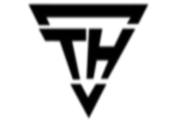AI DevelopmentData Annotation & Model Training Services: Get Production-Ready AI

Table of Contents
Introduction
We talk a lot about algorithms and AI breakthroughs, but the unsung hero behind any successful model? Quality data — carefully labeled and curated by humans. It might sound mundane, but without it, even the most advanced models fall flat.
In this guide, we’ll cut through the noise and focus on what really makes AI systems work in the real world. From choosing the right annotation technique to building a repeatable training pipeline, we’ve got you covered. If you’re working on AI in India — especially from a hub like Chennai — there’s never been a better time to get this right.
Why You Can’t Afford to Overlook Data Annotation
Let’s keep it simple: AI learns by example. And those examples come from data that’s been labeled — by humans.
If your model is being trained to recognize traffic signs, you need thousands of photos, each tagged correctly. If you’re building a customer support bot, it needs labeled examples of real conversations, intents, and resolutions.
Without proper annotation, AI becomes a guessing game.
Partnering with a trusted AI Development Company in Chennai ensures your data annotation process is handled with the care and precision it deserves. These teams bring trained annotators, proven workflows, and quality assurance steps to make sure every label is accurate and consistent. Whether it’s image tagging, intent classification, or entity recognition in documents, they tailor the process to your specific use case. This reduces noise in your training data, speeds up model convergence, and leads to better outcomes in production. When annotation is rushed or done poorly, you risk training a model that misfires in critical situations. With the right partner, your AI learns from the best examples — because it starts with the right foundation.
Types of Annotation (and Where They Work Best)
Text Annotation: For training NLP models that analyze meaning, extract keywords, or respond naturally in chat.
Examples: Intent detection, NER, classification, part-of-speech tagging
Image Annotation: Used in computer vision. This is where you label things like objects, people, or defects.
Techniques: Bounding boxes, segmentation, polygons, landmark tagging
Video Annotation: Adds motion and timeline context.
Common in: Driverless tech, surveillance, retail heatmaps
Audio Annotation: Trains models to understand speech or detect emotion.
Examples: Transcriptions, timestamping, speaker tagging
Need help figuring out which annotation type fits your use case — and how to structure it into a scalable training pipeline? A AI Software Development Company in Chennai can guide you through the entire process, end to end. From choosing the right annotation format to building the tools for managing data, these teams ensure your AI model gets trained on clean, context-rich, and task-specific datasets. Whether you’re working on a chatbot, facial recognition system, or sentiment analysis engine, they help design workflows that match your technical and business goals. You also get access to annotation automation tools, versioning systems, and human-in-the-loop review processes that elevate model performance. When your data is structured right from day one, everything downstream — from accuracy to deployment — becomes more predictable and effective.
Real-World Use Cases Where Annotation Makes the Difference
Healthcare
Scanning X-rays or MRIs
Parsing prescriptions and patient history
Building triage chatbots with medical-specific intent recognition
Retail & E-commerce
Product tagging for search
Computer vision for shelf auditing
Receipt and invoice scanning (OCR)
Logistics
Detecting license plates
Identifying package damage
Classifying support tickets by intent
Finance
Classifying transactions
Parsing KYC forms
Training fraud detection models
EdTech
Voice feedback systems
Student sentiment classifiers
Auto-grading from scanned answers
Looking to make your AI tools actually usable for students, teachers, or admins on the go? A Mobile App Development Company in Chennai can help turn backend intelligence into intuitive, mobile-first user experiences. Whether it’s integrating voice feedback into a learning app, building dashboards that show student engagement trends, or creating a grading tool that works offline in remote classrooms — the right app makes your AI accessible and effective. These teams specialize in blending AI with user-centric design, ensuring fast load times, clean interfaces, and seamless data sync across devices. In the fast-moving world of EdTech, usability can make or break adoption — and that’s where mobile expertise truly pays off.
Should You Build In-House or Outsource Annotation?
Go In-House When:
You’re dealing with sensitive data (medical, legal, HR)
Deep domain knowledge is essential
Data volume is low but precision is critical
Outsource When:
You need fast, large-scale annotation
Tasks are repetitive (bounding boxes, transcription)
You want predictable pricing and scalable teams
The smart play? Use a hybrid approach. Keep core data close. Outsource the volume.
How a Model Gets Trained — Start to Finish
- Collect Raw Data — from apps, sensors, CRM, etc.
- Annotate — using tools like CVAT or Label Studio
- Review Samples — run audits to catch mislabels early
- Train Models — with architectures like YOLO, BERT, GPT, etc.
- Test & Validate — use held-out data for benchmarking
- Deploy & Monitor — track drift, feedback, and prediction quality
- Retrain Periodically — feed new data to improve performance
Many Indian teams now offer MLOps — automatic retraining, versioning, rollback, etc.
How to Make Sure Quality Doesn’t Slip
Annotation isn’t just about volume. It’s about accuracy.
Audit Techniques:
Inter-annotator agreement
Hidden test questions (gold sets)
Spot-checks by leads or SMEs
Training QA:
Use confusion matrices
Review false positives and negatives
Track performance by segment (e.g., new users vs returning)
When your annotation quality improves, your model gets better without needing a new algorithm.
A Real Example: How One Retail AI Project Hit 95%+ Accuracy
We worked with a retail AI company struggling with mislabeled products. Think: shirts being tagged as pants — not great.
What we did:
Re-trained their annotation team using branded image examples
Fixed segmentation errors in 12,000 images
Retrained YOLOv8 model with class balancing
What happened:
Accuracy jumped from 83% to 95.7%
Complaint volume dropped by 62%
Annotation cost went down on the next batch
All delivered in five weeks. With a team based in Chennai.
Picking the Right Partner (It’s Not Just About Cost)
Don’t just choose a cheap annotation agency. Choose a partner that can:
Understand your domain (health, retail, finance, etc.)
Provide both annotation and model training
Use smart tooling and feedback loops
Build secure pipelines and sign NDAs
Support MLOps if needed
The best teams give you more than labeled data — they give you a working AI system.
Ballpark Pricing for Annotation & Training
Annotation Costs (per unit):
Bounding Box (image): ₹5–₹12
Polygon: ₹10–₹25
Text Classification: ₹1–₹3
Transcription (audio): ₹10–₹20/min
Model Training Costs:
Preprocessing: ₹1L–₹3L
PoC build: ₹3L–₹7L
Full deployment: ₹5L–₹15L
MLOps setup: ₹2L–₹5L (optional)
Pro Tip: Spend more on annotation upfront. You’ll spend less debugging, retraining, and apologizing to users later.
Final Thoughts
It’s easy to get distracted by buzzwords in AI. But the best models are often the result of boring, careful, consistent data work.
If you’re planning to build serious AI — annotation is where you start.
- Don’t skip quality reviews
- Choose the right type of labeling
- Partner with a team that understands your business
- Plan for continuous retraining — not one-and-done
Want to talk annotation, model training, or both? Schedule a free session with our Chennai AI team.
FAQs
1. Can I use GPT or other LLMs to annotate data?
They can help — but you still need humans to verify, especially for high-stakes use cases.
2. I don’t have much data. What should I do?
Use transfer learning or start small. Annotate what you have, then grow.
3. How do I keep my data secure?
Choose vendors who support on-premise options, NDA agreements, and encrypted uploads.
4. Is annotation a one-time job?
No. Models need retraining — usually every 3 to 6 months depending on drift.
5. How is labeling different from annotation?
Labeling is basic. Annotation often includes structure, relationships, and deeper metadata — all crucial for training good AI.