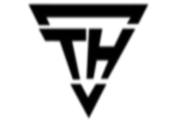AI DevelopmentHow to Design Mobile Apps That Users Love: UX Best Practices for 2025

Table of Contents
Introduction
In a world where mobile users abandon 80% of apps after the first week, great design isn’t just nice to have — it’s mission-critical.
You could build the most technically brilliant app, but if users don’t enjoy using it — or worse, don’t understand how to use it — you’ve lost the game before it even began.
This blog is your comprehensive guide to designing mobile apps that users actually love in 2025. We’ll go beyond pretty screens to unpack real UX strategies, frameworks, and principles that boost retention, engagement, and app success.
Why UX Is the Differentiator in 2025
With over 5 million apps available on app stores and attention spans shorter than ever, your app must deliver value fast and intuitively. The competition is fierce, but great UX creates stickiness, loyalty, and user love.
In 2025:
79% of users uninstall an app after a single bad experience
70% say intuitive UX increases trust
Users expect micro-interactions, native gestures, dark mode, and AI-backed navigation
You don’t need a thousand features — you need flawless flow and minimal friction.
What Makes a Mobile App "Loved" by Users?
According to multiple user behavior studies, the most loved apps consistently check these boxes:
Easy onboarding
Minimal loading times
Clear microcopy and tooltips
Seamless gesture-based navigation
Personalized recommendations
Frictionless form filling and inputs
Beautiful yet functional UI
Delightful micro-interactions (like animations)
The common thread? Clarity, efficiency, and emotion — a trio that builds trust and habit.
10 Mobile UX Design Principles You Can’t Ignore
- These timeless-yet-evolving principles are core to mobile success in 2025:
1. Design for Thumbs
- Position CTAs, menus, and key interactions within the thumb zone for easy one-hand usage.
2. Onboard with Purpose
Use progressive onboarding. Show value first, then educate gradually.
3. Minimal Cognitive Load
Limit choices, avoid clutter, and reduce the number of steps to complete actions.
4. Consistency Across Devices
Ensure UX flows translate seamlessly between iOS, Android, and web apps.
5. Use Familiar Patterns
Hamburger menus, bottom nav, floating action buttons — don’t reinvent basic UI unless there’s a real reason.
6. Micro-Feedback
Every user action should trigger a response: loading indicator, toast, animation, or vibration.
7. Offline UX
Design fallback states for poor connectivity, especially in markets like Tier 2/3 cities.
8. Visual Hierarchy
Guide the eye with size, contrast, spacing, and layout.
9. Accessible Typography
Use scalable fonts, proper contrast, and support for screen readers.
10. Emotional Design
Use illustrations, humor, and animation to create feelings, not just screens.
Design isn’t just about how your app looks — it’s about how it makes users feel. That’s the power of emotional design: using illustrations, micro-interactions, animations, and even humor to build a deeper connection with your audience. A Mobile App Development Company in Chennai with strong UX expertise can help you go beyond wireframes and pixels. These teams guide you through structured design sprints, rapid prototyping, and real-time user testing to make sure every interaction resonates. By blending functionality with emotion, they turn everyday app moments into memorable user experiences. And when users feel good, they come back — and bring others with them.
Micro-Moments That Matter: Designing for Delight
Every tap, swipe, pause, and scroll is an opportunity to create a micro-moment of satisfaction.
Examples:
Animated checkmarks after completing a task
Confetti for a successful action (like placing an order)
Playful empty states instead of boring “no data” screens
Haptic feedback on form errors
Success sounds and visual confirmations
These details don’t just make the app pretty — they humanize the experience, and users remember them.
Personalization and Predictive UX Using AI
- In 2025, users expect personalization. Not just in content, but in layout, recommendations, and even language.
AI can power:
Predictive search suggestions
Personalized home screens based on usage
Smart defaults for frequent behaviors
Behavior-based alerts or nudges
Example: A food delivery app that remembers you prefer low-carb meals and auto-suggests restaurants that match.
Partnering with an AI Development Company in Chennai gives your app the power to move beyond static interfaces and into dynamic, user-aware experiences. These teams can help you implement behavioral modeling to understand what users are likely to do next — and tailor the UI accordingly. Whether it’s recommending content, setting smart defaults, or adapting layouts based on interaction patterns, AI turns generic apps into personal companions. Even in MVPs, features like predictive search, contextual nudges, or language personalization can be added to delight users and boost retention. With the right partner, personalization becomes more than a buzzword — it becomes a core part of how your app feels intelligent, responsive, and truly user-centric.
Accessibility and Inclusivity in App Design
- Designing for everyone is no longer optional — it’s a business advantage.
Accessibility guidelines to follow:
Support screen readers and voice commands
Ensure WCAG-compliant contrast ratios
Offer text resizing and language toggles
Use gesture alternatives for motor-limited users
Inclusivity also means:
Supporting regional languages
Providing voice-based or visual input options
Designing for low-literate users in B2C apps
These improvements increase retention and app love — especially in diverse markets like India.
How to Structure User Flows That Convert
- Design should guide users toward outcomes.
Best UX Flow Practices:
Design user journeys, not just screens
Always have a clear CTA
Use visual breadcrumbs or progress indicators
Break long forms into microsteps
Reduce taps to complete a primary task to 3 or less
Map out user goals → define steps → remove friction → test → optimize.
When building AI-powered or multi-role applications, flow isn’t just about design — it’s about intelligent decision-making baked into the experience. A AI Software Development Company in Chennai can help you go beyond static wireframes by embedding automation into your UX. Think auto-assigning tasks based on role, displaying real-time suggestions tailored to user behavior, or surfacing dashboards that update dynamically. These teams combine smart logic with seamless design, ensuring the path to conversion is not only intuitive but also adaptive. Whether it’s for admins, end users, or mobile teams, your app responds to real-world actions in real time — reducing friction and increasing engagement. That’s how you turn a good flow into a great product.
Mistakes to Avoid in Mobile UX in 2025
Don’t get caught making these all-too-common mistakes:
Overloading screens with options
Poor contrast or font hierarchy
Assuming everyone has perfect internet
Forcing sign-up before showing value
Overusing modals or alerts
Long and static onboarding
No empty state handling
Ignoring micro-interactions
Not testing with real users
Modern mobile UX requires intentionality and iteration — not guesswork.
Case Study: Redesigning a B2C App to Reduce Churn by 50%
Client: Confidential (NDA Signed)
App Type: Personal finance tracker
Problem: 70% user drop-off within 7 days of install
Audit Findings:Confusing home screen
Too many forms during onboarding
Poor feedback on user actions
Missing offline mode
Redesign Strategy:
Introduced progressive onboarding
Split goal-setting into 3 swipes instead of 1 long form
Added micro-feedback (e.g., haptics, tick animations)
Enabled offline transaction logging
Simplified dashboard layout using visual cues
Results in 3 months:
Retention up by 50%
Feature adoption increased by 33%
App store rating improved from 3.2 to 4.5
Drop-offs reduced by 40%
All implemented with help from a UX-focused mobile development team in Chennai.
Collaborating with the Right UX-Driven App Partner
Design isn’t just a task — it’s a culture.
When choosing a development partner:
Look for UX strategy capabilities, not just coding
Ask for wireframes, prototypes, and testing workflows
Validate cross-functional team skills (design + dev + QA)
Review portfolio for interaction design and flow mapping
Ensure design-to-dev handoff process is streamlined
A strong mobile app development company in Chennai will bring both design empathy and development excellence to the table — ensuring that your product not only works, but feels right.
Final Thoughts + CTA
In 2025, designing mobile apps that users love means more than just great UI. It requires:
- Deep empathy for your users
- Smart, intentional flows
- Delightful, frictionless interactions
- Accessibility and personalization
- Agile design that evolves with feedback
Want to build a mobile app that users rave about?
Schedule a free consultation with our UX strategy and mobile development team in Chennai.
FAQs
1. What tools are best for UX design and prototyping?
Figma, Adobe XD, and Sketch are top tools in 2025, with Figma being the most widely used.
2. How long does a proper UX phase take before development?
For most apps: 2–3 weeks for wireframes + flows, and another 1–2 weeks for UI.
3. Should I test designs with real users before development?
Yes. Even 5–10 test users can reveal usability issues and improve product-market fit.
4. Can I redesign an existing app without rebuilding everything?
Yes. You can start with UX audits, optimize screens, and refactor flows incrementally.
5. What’s the biggest UX trend in 2025?
Hyper-personalization powered by AI + accessible design for regional and low-literacy users.