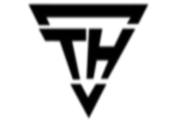Mobile AppTop Mistakes to Avoid When Outsourcing Mobile App Development

Table of Contents
Introduction: Outsourcing Can Work—If Done Right
Outsourcing mobile app development is a smart move—if you avoid the common pitfalls. From saving time to accessing global talent, outsourcing offers tremendous benefits. But without proper planning and management, it can turn into a costly disaster.
In fact, over 50% of outsourced IT projects fail due to poor planning and unclear expectations (Gartner). At TechHeaders, we’ve rescued numerous projects gone wrong with previous vendors.
This guide uncovers the top 10 outsourcing mistakes we’ve seen firsthand—and more importantly, how to avoid them by working with a reliable mobile app development company in Chennai.
Why Companies Outsource Mobile App Development
Businesses outsource mobile app development to:
- Access global talent with lower cost structures
- Speed up time-to-market
- Focus internal teams on core business functions
- Scale development flexibly without long-term hiring
- Leverage expertise in niche technologies like AI, Flutter, or Node.js
However, these benefits only materialize when the right outsourcing practices are followed.
Mistake #1: Choosing the Lowest Bidder Without Due Diligence
The Problem:
Many businesses fall into the trap of selecting vendors based on the lowest price.
While budget matters, cut-rate vendors often cut corners—leading to poor code quality, project delays, and hidden costs.
How to Avoid:
- Shortlist vendors with proven portfolios, testimonials, and blogs that demonstrate thought leadership.
- Ask for detailed estimates with timelines and scope breakdowns.
- Verify previous projects via demos or client calls.
Mistake #2: Lack of Clear Scope and Documentation
The Problem:
Vague requirements = confused developers = endless rework.
An unclear scope leads to missed expectations, feature gaps, and constant changes mid-development.
How to Avoid:
- Create a Feature Requirement Document (FRD) before outsourcing.
- Include user flows, wireframes, use cases, and success metrics.
- Ask your vendor to provide a technical solution document before kicking off development.
Mistake #3: Not Evaluating Technical Expertise Properly
The Problem:
Hiring developers without testing their actual skill sets can lead to performance, security, and scalability issues.
How to Avoid:
- Ask for coding samples or architecture diagrams.
- Conduct technical interviews or paid test tasks.
- Ensure your project uses the right stack (e.g., Flutter + Node.js for cross-platform and performance).
At TechHeaders, we assign a dedicated technical architect for every project to avoid misalignment.
Mistake #4: Poor Communication & Time Zone Misalignment
The Problem:
Lack of real-time updates or delayed responses can derail progress—especially if your vendor works on a different time zone with no overlap.
How to Avoid:
- Define clear communication protocols (Slack, Zoom, Jira).
- Ensure 2–4 hour overlap in working hours.
- Appoint a dedicated project manager to handle daily standups and sprint planning.
Mistake #5: No Dedicated Project Manager or Point of Contact
The Problem:
Too many stakeholders = broken feedback loops. Developers are not project managers, and vice versa.
How to Avoid:
- Insist on a single point of contact from the vendor side.
- Use tools like Trello or Asana to streamline discussions.
- Schedule weekly progress demos to align expectations.
Mistake #6: Ignoring Post-Launch Support and Maintenance
The Problem:
You launch the app—and then the team disappears. Crashes, bugs, or OS updates go unaddressed.
How to Avoid:
- Include post-launch support in your contract (minimum 3–6 months).
- Define clear SLAs for bug resolution, app updates, and monitoring.
- Partner with a team like TechHeaders that offers dedicated support and performance optimization.
Mistake #7: No IP Protection or Legal Safeguards
The Problem:
Without clear IP rights, NDAs, or contracts, your app’s source code or business logic could be reused, leaked, or claimed by the vendor.
How to Avoid:
- Always sign an NDA before project discussions.
- Include IP ownership clauses in your MSA or SOW.
- Request full source code with documentation and deployment access.
We protect client rights aggressively—whether through NDAs or signed deliverable logs.
Mistake #8: Focusing Only on Coding, Not UX/UI
The Problem:
Code is critical—but if the app looks clunky or isn’t intuitive, users won’t stick around.
How to Avoid:
- Start with wireframes, mood boards, and UI design sprints.
- Ask for Figma or Adobe XD-based mockups before development begins.
- Conduct user testing before finalizing flows.
We bake UX into our process—because beautiful apps are functional apps.
Mistake #9: Lack of Agile Processes and Sprint Reviews
The Problem:
Without agile methodology, projects become unpredictable and waterfall-style delays are common.
How to Avoid:
- Use 2-week sprints with clear deliverables.
- Schedule demo days, retrospectives, and backlog grooming.
- Track sprint velocity and burndown metrics regularly.
This approach ensures early feedback, course correction, and predictable delivery.
Mistake #10: No Structured Feedback or QA Process
The Problem:
No QA = bugs in production = bad reviews and churn.
How to Avoid:
- Implement structured QA sprints.
- Use tools like BrowserStack, Firebase Crashlytics, or manual device testing.
- Track bugs and fixes in Jira or Git.
Our apps go through 3-phase QA: functional, regression, and device-specific testing.
Real Case Studies
Case Study 1: Project Rescue – Logistics App (Confidential NDA)
Challenge:
Client outsourced to a low-cost vendor; app was slow, insecure, and buggy.Solution by TechHeaders:
- Rebuilt backend architecture in Node.js
- Optimized performance with caching and real-time sync
- Redid UI in Flutter for cross-platform UX
Results:
- Crashes reduced by 97%
- Page load time improved from 6s to 1.2s
- Daily active users tripled in 2 months
Case Study 2: MVP Recovery for a Startup (Confidential NDA)
Challenge:
MVP built without clear documentation; vendor ghosted post-launch.TechHeaders Approach:
- Conducted code audit
- Fixed core issues, added missing features
- Delivered full documentation and deployed on AWS
Outcome:
- App scaled to 10K+ users
- Attracted angel investment
- Received 4.8+ star rating on both stores
How TechHeaders Solves the Outsourcing Puzzle for You
We are a Chennai-based mobile app development company that makes outsourcing safe, transparent, and high-quality:
- Technical expertise across Flutter, React, Node.js, MongoDB
- Transparent sprint-based delivery with fixed pricing
- Dedicated PM, regular demos, direct developer access
- Legal IP protection + post-launch support + analytics
- In-house design, QA, DevOps, and support
Read our blogs for more app development tips and outsourcing strategies.
Conclusion: Outsourcing Done Right
Outsourcing mobile app development can be the best decision you make—but only if done strategically.
Avoid these 10 mistakes, choose a vetted partner, communicate clearly, and monitor progress. With the right team and processes, you’ll reduce costs, speed up launch, and ensure quality outcomes.
Work with a proven mobile app outsourcing partner in Chennai who understands business, not just code.
Contact us today to build your app the right way.
FAQs
1. What’s the biggest outsourcing mistake companies make?
Choosing the cheapest vendor without evaluating quality, expertise, or project fit.
2. How do I ensure my app is safe with an outsourced team?
Use NDAs, IP clauses, secure repositories, and legal contracts.
3. How much does it cost to outsource app development in India?
MVPs start at $10,000. Enterprise apps range between $25K–$75K+ depending on features.