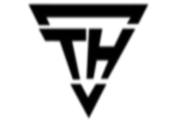Mobile AppHow to Build a Mobile App on a Tight Budget

Table of Contents
Introduction: Is Building a Mobile App on a Budget Possible?
Developing a mobile app doesn’t have to be a financial burden. Entrepreneurs, startups, and small businesses often assume that creating a functional, high-quality app requires substantial investment. However, with strategic planning, smart decision-making, and leveraging the right tools, building a mobile app on a tight budget is entirely achievable. This guide will walk you through actionable steps to turn your app idea into reality without breaking the bank.
Understanding Mobile App Development Costs
Factors Influencing Development Costs
Several factors determine the cost of mobile app development:
- Complexity of Features: Advanced features like real-time chat, AI integration, or augmented reality significantly increase costs.
- Platform Choice: Developing for Android, iOS, or both affects development time and budget. Cross-platform frameworks like Flutter can reduce costs.
- Design Complexity: Highly customized UI/UX designs often require more resources compared to simpler templates.
- Team Structure: The choice between hiring freelancers, agencies, or in-house developers influences the overall expenditure.
- Maintenance Requirements: Post-launch updates, bug fixes, and scalability should be factored into the budget.
By understanding these factors, you can make informed decisions to optimize costs without compromising quality.
Steps to Build a Mobile App on a Tight Budget
Define Your Goals and Prioritize Features
Start by clearly defining your app’s primary purpose and target audience. Create a feature list and categorize them into “Must-Have” and “Nice-to-Have.” Focus on the core functionalities that solve your users’ problems. For example, an e-commerce app’s must-have features might include a product catalog, search functionality, and secure checkout, while advanced analytics can be deferred to later phases.
Opt for a Minimum Viable Product (MVP)
Building an MVP allows you to launch a basic version of your app with essential features. This strategy minimizes upfront costs and provides an opportunity to gather user feedback, which can guide future enhancements. Many successful apps like Instagram and Dropbox started as MVPs, proving that simplicity can be the key to success.
Choose the Right Development Approach
- Native Development: While ideal for high-performance apps, native development can be costly.
- Cross-Platform Development: Tools like Flutter and React Native allow you to build apps for both iOS and Android using a single codebase, reducing time and expenses.
- Low-Code Platforms: Platforms like Bubble or OutSystems enable you to create functional apps with minimal coding, cutting costs significantly.
Leverage Open-Source Tools and Frameworks
Using open-source libraries and frameworks can drastically reduce development costs. For instance, Firebase provides backend services like authentication, database, and analytics, allowing you to save on infrastructure costs.
Cost-Effective App Design Strategies
- Use Design Templates: Platforms like Envato and Creative Market offer affordable, pre-designed templates.
- Focus on Functionality: Avoid overly complex designs that can increase development time. A clean and intuitive UI often performs better than an intricate design.
- Collaborate with Freelance Designers: Websites like Dribbble and Behance can connect you with talented designers at competitive rates.
Outsourcing vs. In-House Development: What Works Best?
Outsourcing is often a more budget-friendly option for startups. Platforms like Upwork and Toptal connect you with skilled developers globally. On the other hand, in-house development offers more control but may not be feasible for those on a tight budget. Assess your requirements, timeline, and budget to choose the best option.
Case Studies: Real-World Examples
Confidential Project 1: E-Commerce App
A small retail startup wanted to launch an e-commerce app with limited resources. By focusing on core features like product listings and secure payment integration, they developed a cross-platform MVP using Flutter. Leveraging open-source libraries, the project cost 50% less than estimated. Post-launch, they scaled their app based on user feedback, adding advanced features like personalized recommendations.
Confidential Project 2: Health and Fitness App
A fitness coach envisioned an app to track client workouts and nutrition. Instead of building from scratch, they used a low-code platform, integrating third-party APIs for tracking and analytics. The total development time was reduced by 60%, and the app’s initial success attracted investors for further enhancements.
Testing and Launching Your App on a Budget
- Use Beta Testing Platforms: Services like TestFlight and Firebase allow you to test your app with real users.
- Automate Testing: Tools like Appium and Selenium reduce manual testing efforts, ensuring efficiency.
- Optimize App Store Listings: Write compelling descriptions, use keywords, and add high-quality screenshots to boost visibility.
Post-Launch Strategies for Budget-Conscious App Owners
- Leverage Free Marketing Channels: Use social media, content marketing, and partnerships to promote your app.
- Monitor Analytics: Tools like Google Analytics and Mixpanel provide insights into user behavior, helping you make data-driven improvements.
- Offer Freemium Models: Attract users with free features and monetize through premium upgrades.
Conclusion: Building a Budget-Friendly Mobile App
Creating a mobile app on a tight budget requires careful planning, strategic decision-making, and leveraging cost-effective tools. By prioritizing features, choosing the right development approach, and focusing on user feedback, you can achieve a high-quality app without overspending. Whether you’re a startup or a small business, these strategies will set you on the path to success.